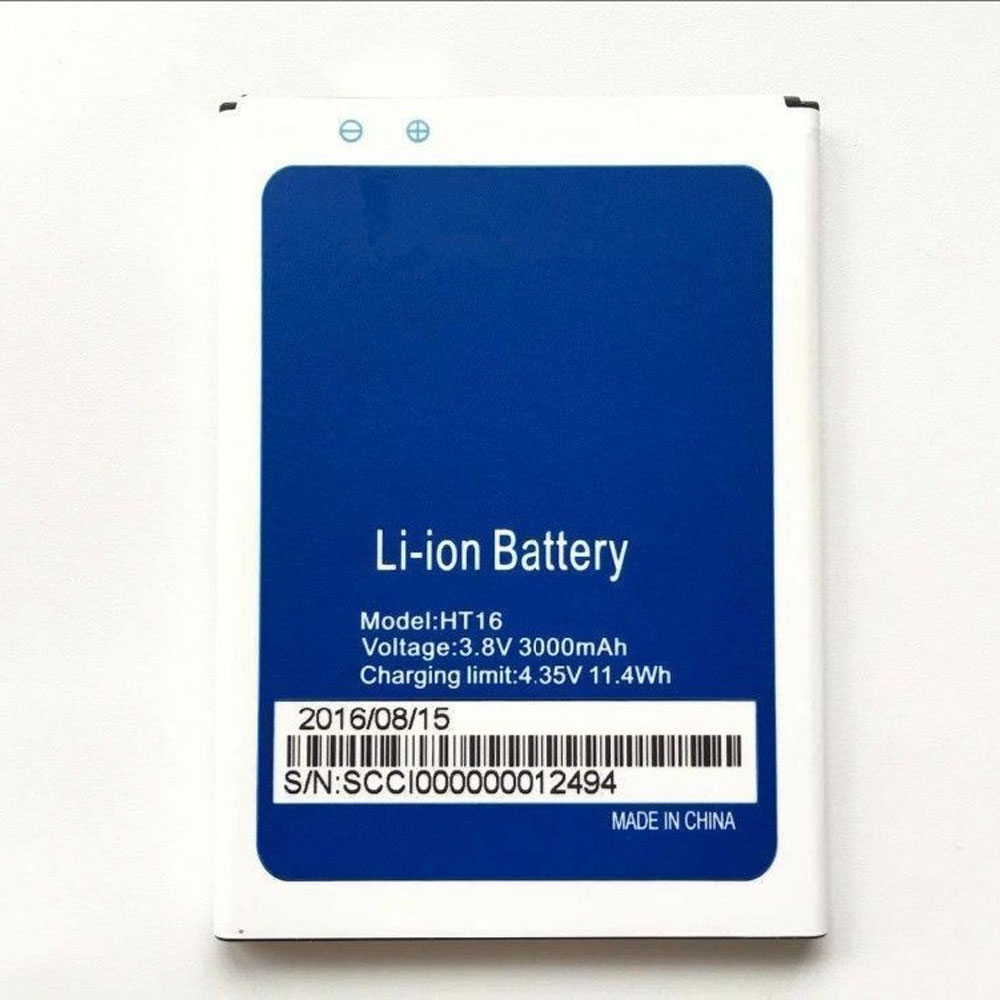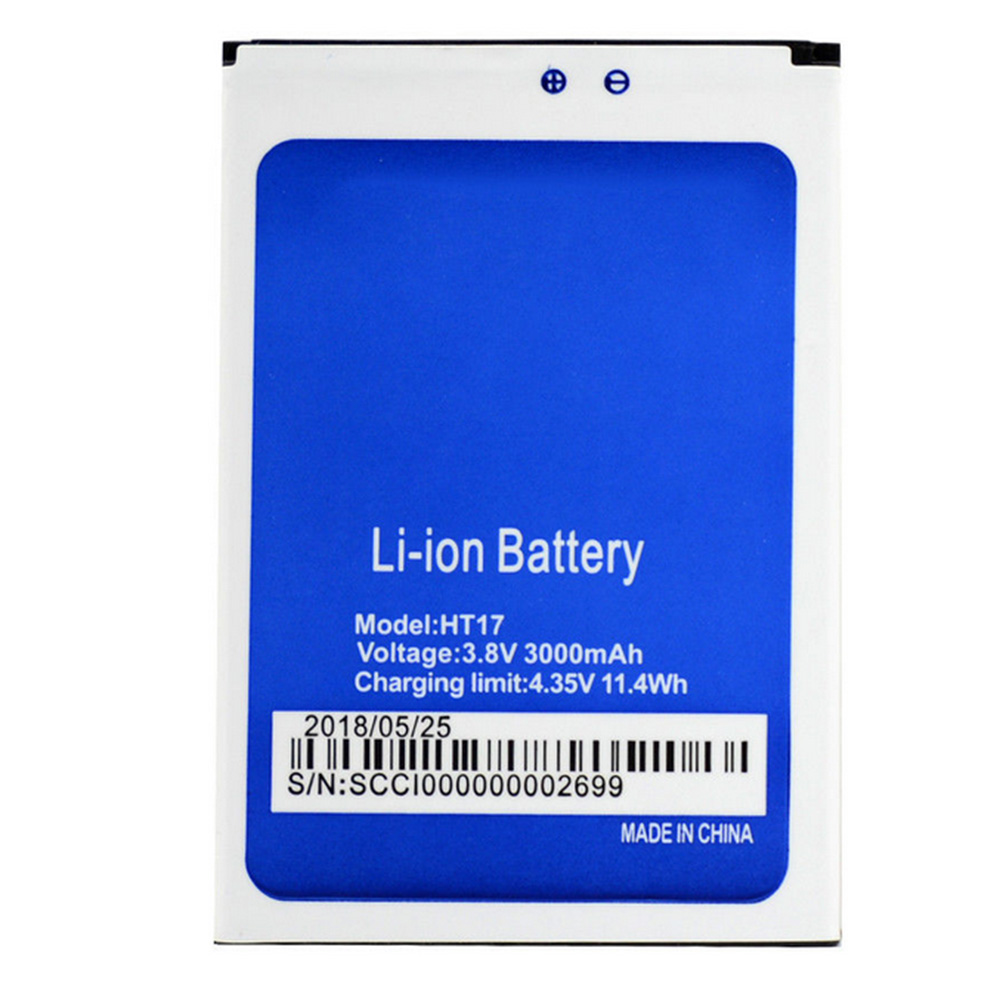Well, it’s noon and your phone’s battery is already at 37 percent. There are ways to avert this disaster, adding more battery capacity to your favorite smartphone.
Option 1: The Battery Case
The first option you can choose is a battery case. This is exactly what it sounds like. It’s a case you put your phone in — like a typical case designed just to protect your phone — but the case is thicker than normal and includes a built-in battery. The case itelf plugs into your phone’s charging port, and you generally plug the charging cable directly into the case’s charging port when it’s time to charge both your phone and the battery case itself.
Technically, this is just getting a separate battery and carrying it around with you. In practice, a battery case gives your phone more battery power at the cost of increased thickness. The case just becomes part of your phone — you don’t need to carry a separate battery pack in your pocket and attach your phone to it via a cable when it’s time to recharge. Just flip a switch and the battery pack will charge your phone with the power from its own battery. The battery pack can even be charged at the same time you charge your phone, so it’s not even a second device to charge.
This is probably the ideal option for most phones if you consistently need more battery power to make it through a day. Mophie’s line of iPhone battery cases are probably the most well-known, but Mophie has also made cases for other smartphones. They’re not the only company that’s made battery cases, either. Just be sure to get a battery case designed for your specific model of phone so it will fit! Search on Amazon or a similar website and you’ll find many battery cases to choose from.
Option 2: The Aftermarket Battery Replacement
Most phones don’t have user-replaceable batteries anymore, but some do. Samsung’s line of Galaxy phones stand out here, with even the high-end Galaxy S5 and other S-series phones offering user-replaceable batteries. Because these batteries and the entire plastic back panel of the phone can be removed and replaced, it’s possible to get aftermarket batteries that are larger, complete with new back panels to accomodate them.
If you have a phone with a user-replaceable battery, you can probably buy a larger replacement battery for it. The battery and its accompanying back replace your phone’s existing battery, so it’s a more effective solution than a battery case with a battery separate from your phone’s battery. Perform a search for “extended battery” and the name of your phone to find one. For example, you can pick up third-party extended batteries that promise three times the battery life for your Samsung Galaxy S5 for $40 or so on Amazon.
As with a battery case, this will make your phone thicker and larger. Whether that’s worth the trade-off is up to you — if you struggle to make it through a day with your phone’s current battery, it probably will be worth it. But, whatever you do, don’t buy super-cheap battery replacements.
Option 3: Just Carry Around a Separate Battery Pack
There’s also the external battery pack option. Rather than replacing your phone’s battery or adding a battery case, you can just carry a separate battery pack around with you and connect it to your phone with a cable whenever you need to charge your phone away from an outlet. This has the benefit of ensuring your phone stays thin, and you can use the battery pack to charge other devices that might need more power — a tablet, for example.
Editor’s Note: for our recent trip to CES 2015, we bought this RAVPower external battery pack and it worked amazingly well. We were able to recharge an iPhone 6 repeatedly throughout the trip without having to recharge the battery pack at all.
But there are downsides here. The battery pack is yet another thing you have to carry, so it’ll be difficult to pocket and will be more at home in a bag. You’ll have to connect it to your phone via a cable, so you can’t just tuck your phone into your pocket normally and have it charging as you could with a battery case. You’ll also need to charge your battery pack separately, so it’s yet another thing you have to charge at the end of the day.
Still, a battery pack isn’t a bad option. If you only need the extra power for your phone occasionally, it’s a good option you can take with you if you know you’ll be using your phone a lot on a particular day. On days when you won’t be using your phone much, you can take your still-thin phone with you and leave the battery pack at home. However, if you struggle to make it through every single day with your phone’s battery, a battery case or extended battery is a more convenient option you can always take with you and always have in your pocket.
Charging your phone throughout the day can also help. Whenever you’re using your computer, you can plug your smartphone into it via its charging cable — the one with a USB connection — and your phone will charge from the computer. There’s no memory effect with modern batteries, so regularly topping your phone off throughout the day won’t actually damage the battery.
All Cell Phone Battery in here, such as Acer,LG, Apple, Lenovo and Samsung Cell Phone Battery and so on.